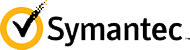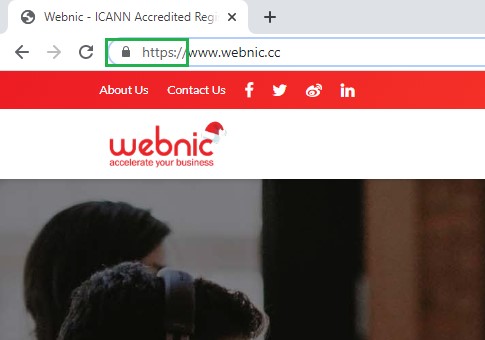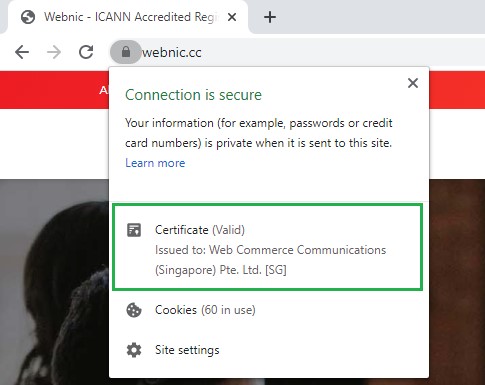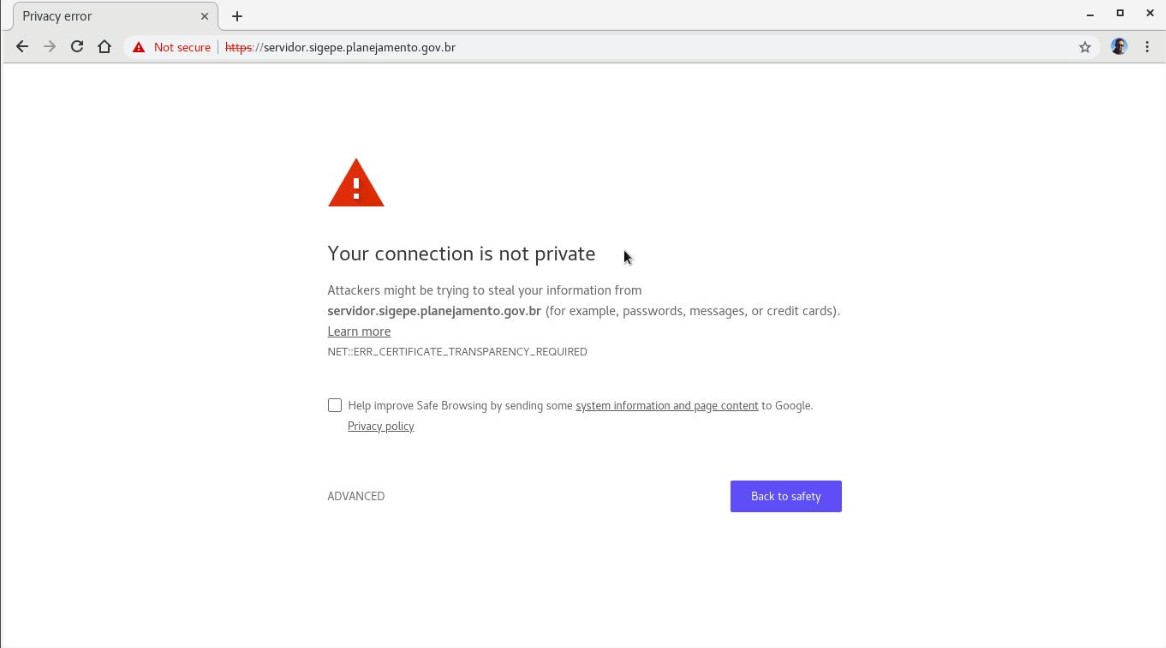The Benefits of Buying a Wildcard SSL Certificate
SSL certificates play an essential role in website security due to their importance in protecting data transfer. Wildcard SSL Certificate offers many benefits to website owners, specifically owners that have multiple subdomain websites. It is one of the many multiple-use SSL certificates available on the market. If you have clients who own multiple subdomain websites, then you should consider recommending your clients to buy a Wildcard SSL Certificate for their sites. The question is, what is a Wildcard SSL Certificate, and what are the benefits you can present to your clients when encouraging them to buy it?
What is a Wildcard SSL Certificate?
Wildcard SSL Certificate is one of the many options for multiple-use SSL certificates, along with other options on the market, such as multi-domain (SAN) SSL certificate and Unified Communications Certificate (UCC). These certificates are similar in terms that they can protect multiple domains with just a single issued certificate, which means one certificate to protect multiple domains (multiple uses).
The way to implement a Wildcard SSL Certificate is effortless and straightforward. All it requires is during the configuration process of the Certificate Signing Request (CSR), the admin needs to just put an asterisk in front of the main domain that requires protection in the fully qualified domain name (FQDN) slot.
For example, a Wildcard SSL Certificate with *.yourdomain.com can protect unlimited subdomains, as shown below:
- www.yourdomain.com
- yourdomain.com
- blog.yourdomain.com
- mail.yourdomain.com
- shop.yourdomain.com
- support.yourdomain.com
- dashboard.yourdomain.com
- anything.yourdomain.com
Similarities of Wildcard SSL Certificate to Regular SSL Certificate
Wildcard SSL Certificate is similar to any other SSL certificates in that it uses the same industry-standard encryption protocol, the 2048-bit RSA signature and up to 256 bits encryption. This standard makes it impossible for hackers to intercept data transmission to steal the info contained in it.
Besides that, a Wildcard SSL Certificate protects all the domains and subdomains similarly to a regular SSL certificate. The process behind establishing a secured connection for data transfer for both Wildcard and regular SSL certificates are identical. Read here to understand how SSL certificates work.
In addition, a Wildcard SSL Certificate works across many different kinds of servers and browsers, similar to the regular SSL certificates. It does not require any specialised technical knowledge to implement or any specific server or browser requirements. System admin can easily configure, implement and install a Wildcard SSL Certificate just like a regular single-domain SSL certificate.
The Advantages of Choosing a Wildcard SSL Certificate
- Save time and money
As mentioned above, the best advantage of choosing a Wildcard SSL Certificate is that it allows for a single certificate to be used to protect the main domain and unlimited subdomains of a website. Website owners need to buy only a single Wildcard SSL Certificate to secure all their domains. They need not buy a single-domain SSL certificate for each and every domain of their websites. This approach helps website owners to save time and money in buying SSL certificates. For example, a website owner may own up to 10 subdomains, and it can become quite costly and time-consuming to purchase and setup 10 individual single-domain SSL certificates for each subdomain.
From the financially view, assume that the average price of a single DV SSL certificate is around $7.00/month, and the cost of 1 year totals up to $84.00. 10 domains equal to $840.00 per year. If the owner purchases a Wildcard SSL Certificate, which is usually at an average price of $600.00 per year, he/she will be able to save a few hundred dollars every year. It is beneficial to the business in the long run. The owner also saves much time in installing a single Wildcard SSL Certificate only, as compared to installing 10 times for each individual single-domain SSL certificate. - Simplify the management process
Wildcard SSL Certificate also saves the owner many hours of workload in terms of installing, monitoring and managing the SSL certificates of many domains. It helps to simplify the entire SSL certificate management process. As a Wildcard SSL Certificate allows a single certificate to protect the main domain and all unlimited subdomains, it brings much convenience to the administrator when working with it. Handling one certificate is without a doubt easier and more manageable then handling dozens or even hundreds of SSL certificates separately.
The situation of managing a large number of SSL certificates can even be more troublesome when it concerns OV SSL certificates. The verification process of OV certificates is more demanding, and imagine handling a large number of OV certificates. It is during a situation like this that buying a Wildcard SSL Certificate makes more sense than handling multiple SSL certificates. Simplifying the management process of SSL certificates with Wildcard SSL Certificate is a more practical solution. - Secure the main domain and unlimited first-level domains
A Wildcard SSL Certificate is more convenient due to its ability to secure and protect the main domain, as well as any number of first-level subdomains with a single certificate. Your clients can setup an unlimited number of subdomains, subject to the certificate issuer’s allowed number, but this number is usually far bigger than what they might possibly need. Another thing worth mentioning is that once a Wildcard SSL Certificate is issued, whenever your clients deploy a new subdomain protected by the certificate, there is no need to wait for the issuance of the certificate. They can instantly launch the subdomain, and it is immediately secured by the Wildcard SSL Certificate, saving deployment time.
- Reduce the possibility of costly human errors
Sometimes, human mistakes in managing SSL certificates can be costly to a business, in terms of loss of reputation, loss of customer confidence, financial loss or loss of business. The cause to this can be as simple as forgetting to update expired SSL certificates, entering wrong business credentials or system configuration errors etc. Managing a single Wildcard SSL Certificate can definitely reduce to a great extent, the possibility of human errors, as compared to managing many SSL certificates.
As in the case of the 2017 Equifax data breach incident, an expired SSL certificate on one of its internal security tools is the cause of it. It is without a doubt a human error which failed to track the SSL certificate and eventually caused the hefty fine of $700 million for Equifax.
Our Range of Wildcard SSL Certificate
DigiCert Wildcard SSL
Geotrust True BusinessID Wildcard Certificate
GeoTrust QuickSSL ®Premium Wildcard Certificate
RapidSSL Wildcard Certificates
Symantec Secure Site Wildcard
Thawte SSL Web Server Certificate Wildcard
Sectigo EnterpriseSSL Secure Site Pro Wildcard
Sectigo PositiveSSL Wildcard
SectigoSSL Wildcard
Sectigo PremiumSSL Wildcard
GlobalSign AlphaSSL Wildcard
GlobalSign DomainSSL Wildcard
GlobalSign OrganizationSSL Wildcard
Contact us now at [email protected] for more info on understanding which Wildcard SSL Certificate is suitable for your clients.
Conclusion
We hope this article helped you to understand what is a Wildcard SSL Certificate and the benefits of using it. You should definitely recommend it to your clients who have websites with many subdomains. It saves time and money, simplifies certificate management, secures the main domain and unlimited subdomains, as well as reduces costly human errors. Drop us an email at [email protected] or live chat with us if you need any other assistance or clarification when promoting Wildcard SSL Certificate to your clients!
About WebNIC
WebNIC is accredited registrar for ICANN, and various countries including Asia, Europe, America, Australasia, and Africa. With offices in Singapore, Malaysia, Korea, Indonesia and Taiwan, we serve 4,500+ active resellers over 70 countries. To join us and become a reseller, live chat with us or email us at [email protected].