SSL Certificate
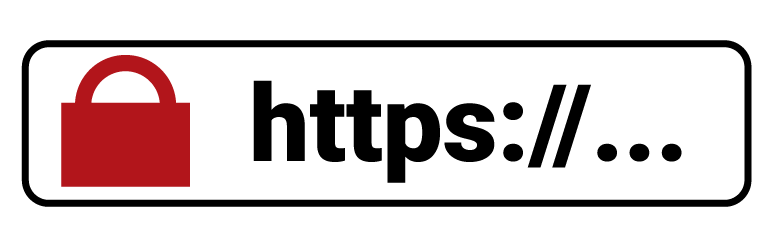
สร้างความปลอดภัยให้เว็บไซต์ของคุณ &
ปกป้องข้อมูลส่วนบุคคลของลูกค้าของคุณ!
คำถามทั่วไปที่ผู้ใช้ออนไลน์ส่วนใหญ่ประสบคือ“ ไซต์นี้ปลอดภัยหรือไม่” นี่คือความท้าทายที่เจ้าของเว็บไซต์ส่วนใหญ่ต้องเผชิญโดยเฉพาะอย่างยิ่งเมื่อมีเว็บไซต์ปลอมกำลังเพิ่มขึ้นในอัตราที่น่าตกใจ
วิธีแก้สำหรับปัญหาด้านบนคือการติดตั้งใบรับรอง SSL ใบรับรอง SSL จะช่วยเพิ่มความปลอดภัยให้กับเว็บไซต์ของเจ้าของธุรกิจโดยเข้ารหัสการสื่อสารข้อมูลระหว่างอินเทอร์เน็ตเบราว์เซอร์และเซิร์ฟเวอร์ แม่กุญแจหรือแถบที่อยู่สีเขียวซึ่งแสดง https รับรองความถูกต้องของเจ้าของเว็บไซต์ ไม่เพียงแต่ให้การเชื่อมต่อที่ปลอดภัย แต่ยังเพิ่มความมั่นใจให้กับผู้ใช้เว็บไซต์อีกด้วย
การดำเนินงานในฐานะพันธมิตรที่อนุญาตสำหรับผู้ให้บริการ SSL ด้านล่าง ขณะนี้ WebNIC ให้บริการโซลูชั่นแบบครบวงจรสำหรับผู้ค้าปลีกสำหรับชื่อโดเมนและใบรับรอง SSL
เราให้บริการใบรับรอง SSL ยอดนิยมสำหรับ:

การป้องกันขั้นสูง
เหมาะสำหรับองค์กรที่ต้องการให้การป้องกันที่ดีที่สุดสำหรับลูกค้าของพวกเขา แถบสีเขียวบนเบราว์เซอร์ของเว็บไซต์โดดเด่นเหนือคนอื่นบ่งบอกถึงมาตรฐานความน่าเชื่อถือสูงสุดในอุตสาหกรรม

การป้องกันมาตรฐาน
การรักษาความปลอดภัยระดับธุรกิจที่แข็งแกร่งเหมาะสำหรับบริษัทมีงบประมาณจำกัด แต่ต้องการให้การป้องกันในระดับที่สูงกว่าปกติสำหรับลูกค้าของพวกเขา

การใช้ภายใน
โซลูชั่นราคาไม่แพงที่ง่าย รวดเร็ว และเชื่อถือได้ ซึ่งให้การป้องกันน้อยกว่า เหมาะสำหรับเว็บไซต์ที่ไม่เปิดเผยต่อสาธารณะ เช่น อินทราเน็ต เซิร์ฟเวอร์ภายใน

โปรแกรมเมอร์
ใบรับรองที่ป้องกันรหัสของคุณ และนอกจากนี้ ความคิดสร้างสรรค์ของคุณโดยให้ความถูกต้องกับพวกเขา ได้รับการตรวจสอบโดยหน่วยงานที่มีชื่อเสียงที่สุดในโลกในธุรกิจ

บุคคล
เหมาะสำหรับบุคคลที่ต้องการพิสูจน์ตัวตนสู่โลกใบนี้ ใบรับรองเหล่านี้เพิ่มความปลอดภัยให้กับเอกสารส่วนตัวของคุณตั้งแต่อีเมลไปจนถึงเอกสารออนไลน์
เหตุใดจึงต้องใช้ใบรับรอง SSL
ติดต่อเราเพื่อรับสื่อการตลาดคำแนะนำและเคล็ดลับเพื่อเริ่มขายใบรับรอง SSL ทันที
- คำถามที่พบบ่อย
- คู่มือการติดตั้ง
The SSL (Secure Sockets Layer) protocol is the web standard for encrypting communications between a web server (website) and an Internet browser. Data sent via an SSL connection is protected by encryption, a mechanism that prevents eavesdropping and tampering with the transmitted data. SSL provides businesses and consumers with the confidence that private data sent from an Internet browser to a web server, such as credit card numbers, are kept confidential.
A Wildcard certificate allows the applicant to secure and manage multiple subdomains on a single domain name with only a single certificate. For example: “mail.example.com, www.example.com, support.example.com, etc.”
Domain Validation (DV)
Domain Validated (DV) certificates only require the applicant to verify that he/she is the owner of the domain. The validation process involves sending a verification email to the email address registered to a domain (base on WHOIS information), in order to verify that the applicant owns the rights to use the domain. Domain Validation is used for fast issuance, but it sometimes lacks confidence level as almost anyone is able to get a DV certificate issued. WebNIC currently provides the DV certificates below:
- GeoTrust QuickSSL Premium
- RapidSSL
- RapidSSL Wildcard
- Thawte SSL123
Organizational Validation (OV)
Organization Validated (OV) certificates require validating the applicant’s organisation information to make sure it is an actual organisation. The information that is verified includes the organisation’s name, its physical address and its phone number. The data must match the WHOIS information and also a public government information website or an approved third-party website before OV certificates are issued. OV certificates increase the confidence level of consumers because they are assured that they are doing business with a real corporate entity. WebNIC currently provides the OV certificates below:
- GeoTrust True BusinessID
- Symantec Secure Site
- Symantec Secure Site Pro
- Thawte SSL WebServer
- GeoTrust True BusinessID Wildcard
- Symantec Secure Site Wildcard
- Thawte SSL Web Server Wildcard
Extended Validation (EV)
Extended Validation (EV) certificates are also known as “green bar” certificates. They are recognized and known as the highest trust level of SSL certificates. During the EV verification process, the issuing vendor or Certificate Authority totally verifies the applicant is a legitimate business and in good standing, above and beyond an OV verification process. Once the process is successfully completed and the applicant’s EV certificate is issued, all of the browser indicators will be activated on his/her site. The most important indicator that becomes active is the “green bar” in a user’s web browser which indicates trustworthy. WebNIC currently provides the EV certificates below:
- Symantec Secure Site with EV
- Symantec Secure Site Pro with EV
- Thawte SSL WebServer with EV
Domain + Organization Validation
Domain + Organization Validation certificates are considered as the most secured and most trusted SSL certificate. They not only verify the domain owner but also require the applicant’s organisation information to be validated. In addition, an EV certificate will be issued once the verification is successful. With the verification of both domain and organisation information, and the EV protection, Domain + Organization Validation certificates will ensure the lowest risk on a website. WebNIC currently provides the DV + OV certificates below:
- GeoTrust True BusinessID with Extended Validation
The applicant needs to have a domain name and a dedicated IP for his/her website in order to setup the SSL certificate on his/her website.
Corporations, LLCs, sole proprietorships, partnerships, governments and schools are eligible to apply for EV SSL certificate. Basically, any entity that is legally registered with the applicants’ local or state government may apply for it.
The time depends on which product the applicant selects. He/she can get a DV certificate within a couple of hours if he/she needs it right away. Some products (OV, EV) require documents to be provided for verification, therefore they require longer processing time for verification process.
As an extra added benefit to our end customers, now the purchase of the SSL certificates below with Common Name will automatically get a free SAN, terms applied. Only the scenarios below will be entitled to get a free SAN.
Example:
- When the enrolled Common Name is “www.webnic.cc”, Symantec will automatically add “webnic.cc” as a free SAN.
- When the enrolled Common Name is “webnic.cc”, Symantec will automatically add “www.webnic.cc” as a free SAN.
- For Wildcard, when the enrolled Common Name is “*.webnic.cc”, Symantec will automatically add “webnic.cc” as a free SAN.
However, to be entitled for the advantage of this enhancement, partners must not include the free SAN in the SSL certificate enrollments, or else it wouldn’t be free and partners will be charged for that SAN.
Below are the certificates we offer that benefit from this enhancement:
Symantec Thawte GeoTrust Secure Site with EV SSL Web Server with EV True BusinessID with EV Secure Site Pro SGC SuperCerts True BusinessID Wildcard Secure Site SSL Web Server True BusinessID SSL123 (DV, but included) Besides, for RapidSSL product, only the scenarios below will be entitled to get a free SAN.
Example:
- When the enrolled Common Name is “www.webnic.cc”, Symantec will automatically add “webnic.cc” as a free SAN.
Rapid SSL RapidSSL Certificates
SSL certificate renewal can only be done 30 days before the expiry date. Renewal made in any other period will be considered as a new order and the expiry date will be revised.
Yes, you may cancel the SSL certificate after it has been issued. Refund is only available if the SSL certificate is cancelled within 30 days from the issuing date.
An SSL certificate Warranty provides the applicant’s website with extra assurance that his/her website is safe to conduct online business. This Warranty is payable to the applicant’s website visitors who trust the SSL certificate, but incur losses resulting directly from an online credit card transaction due to a wrongly issued SSL certificate.
A strong validation is beneficial for the continued growth of an online business, therefore it is important to validate that the applicant both owns and has legal rights to use the domain name submitted in the application. Secondly, it is a requirement to verify that the applicant is a legitimate and a legally accountable entity before issuing a certificate. Thus, we need documents which verify these two factors in order to complete the validation.
A Certificate Signing Request (CSR) is an encrypted text that must be generated from the server where the SSL certificate will be installed and used. The information contained in the certificate includes information such as your organisation name, domain name, locality and country. A private key is created once the CSR is created.
Kindly visit the Symantec SSL Assistant for some of the methods to retrieve the CSR.
The applicant may also contact the hosting company or the server administrator to generate the CSR as well.
To confirm whether the CSR is correctly generated, please visit the SSL Toolbox.
Yes, you may request for a reissue of your SSL certificate if the CSR information submitted in your first order is incorrect. Reissue is available for the first 30 days from the creation date free of charge. You will need to provide a new CSR for the reissue. Reissue will be free only if the certificate details are the same. You must apply for a new certificate if you want to change any certificate details such as domain, organisation name.
The new gTLDs (generic Top-level Domains) are the new domain name extensions that will come into the Internet world in the form of generic terms. As part of ICANN’s new program, the number of gTLDs will expand from two dozens to over 1,300 new names.
SSL certificate providers have previously approved certificates for Common Names / SANs, which included some of these new gTLDs. These names were commonly used as internal server names / intranets at that time.
With the approval of a new gTLD, names that are once internal only may now actually be a registered or an available domain name. Existing certificates may contain domain names which certificate owners are suddenly unauthorized to use, even if the certificates are used internally only in their environment. As such, SSL certificate providers will revoke these certificates. Certificate owners will be required to request for a new certificate to replace the existing one.
Existing customers which have a revoked SSL certificate have the options below to request for a new certificate:
Transition to a valid fully qualified domain name (FQDN)
Replace existing certificates with a new certificate containing a valid fully qualified domain name (FQDN) that the certificate owner’s organisation owns.
Register the domain
Register the domain in the current certificate and provide proof of domain ownership.
| 4D, Inc | Webstar 4.x | |
| Apache | Apache | |
| BEA Systems | WebLogic 6.0 and 7.0 WebLogic 8.0, 9.0 and 10.0 | |
| Cisco | Cisco ACS 3.2 Cisco ACS 4.2 Cisco ASA 5000 Cisco ASA 5510 Cisco ASA 5520 Cisco ISE | |
| Citrix Gateway | Citrix Access Gateway 4.x Citrix Access Gateway 5.0 Citrix Access Gateway 8.0 Citrix Secure Gateway | |
| Covalent | Covalent Apache ERS 2.4 Covalent Apache ERS 3.0 | |
| cPanel | cPanel 11 WHM 11 | |
| F5 | BIG-IP F5 version 9.x and 10 F5 BIG-IP version 11 | |
| IBM | IBM AS 400 or iSeries server IBM HTTP Server running IKEYMAN GUI IBM WebSphere using IKEYMAN GUI (Version 7) IBM Websphere using the command line | |
| Lotus | Lotus Domino 5.x Lotus Domino 6.x, 7.x and 8.x | |
| MAC OS X | Mac OS X Server 10.4 MAC OS X 10.6 MAC OS X 10.7 | |
| Microsoft | Microsoft IIS 5.0 and 6.0 Microsoft IIS 7.0 and 7.5 Microsoft Exchange 2003 Microsoft Exchange 2007 Microsoft Exchange 2010 Microsoft Exchange 2013 Microsoft IIS 8.0 Microsoft IIS 10.0 | |
| Netscape | iPlanet 6.x | |
| Netscreen | NetScreen ScreenOS | |
| Nortel | Nortel SSL Accelerator | |
| Oracle | Oracle Wallet Manager | |
| Plesk | Plesk 10 | |
| Redhat | Red Hat Linux Secure Web Server | |
| SAP | SAP Web Application Server SAP Web Dispatcher | |
| SonicWALL | SonicWALL Offloaders SonicWall SSL VPN Appliance | |
| Stronghold | Stronghold | |
| Sun | iPlanet 6.x Server Sun Java System Web Server 6.x | |
| Sybase | Sybase EA Server | |
| Tomcat | Tomcat using PKCS7 format Tomcat using X.509 format | |
| Zeus | Zeus Server | |
| Zimbra | Zimbra version 5, 6, 7 & 8 Server |
