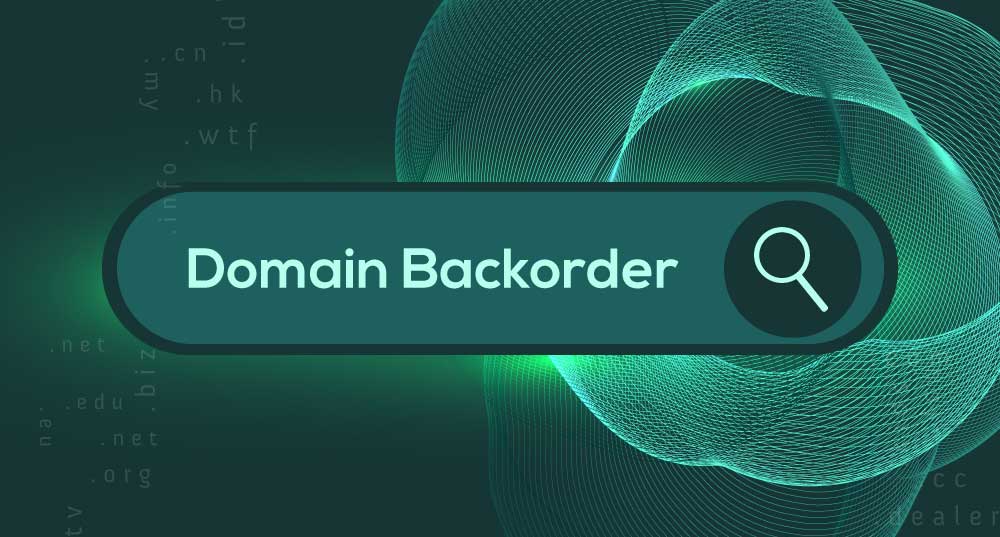什么是域名预定?
域名预定是指个人或企业试图获取即将到期或即将注册的域名。这个过程让有兴趣的人在域名可用时得知,并增加了他们确保该域名的机会。这个概念源于对理想域名的高需求,在特定行业、关键词或品牌认知中,这些域名可能非常有价值。
立即确保您心仪的域名!
您是否有兴趣确保一个即将可用的域名?
什么是域名预定?
域名预定是指个人或企业试图获取即将到期或即将注册的域名。这个过程让有兴趣的人在域名可用时得知,并增加了他们确保该域名的机会。这个概念源于对理想域名的高需求,在特定行业、关键词或品牌认知中,这些域名可能非常有价值。
立即确保您心仪的域名!
您是否有兴趣确保一个即将可用的域名?
How to backorder a domain?
Search
Order
Once you find the domain you want, select the backorder option, which indicates your interest in reserving the domain when it becomes available.
Process
After placing the backorder, our system will continually monitor the domain’s status. It will track the domain until the current owner deletes it or it becomes available for registration.
Secure
Once the domain name becomes available, we will secure and register it for you. Our system automatically initiates the registration process to ensure the domain is on your behalf.
Backorder Process
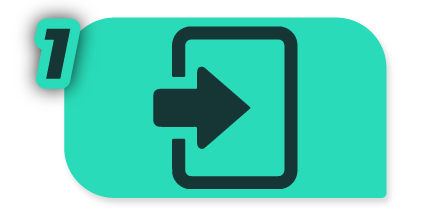
Partner Central
Login to WebNIC’s Partner Central platform, where you can manage your domain-related activities.

Navigate to the Domain Backorder Panel
This is where you can initiate the domain reservation process.

Place an Order
Click the “Place Order” button to begin the domain reservation process.

Enter Domain Name(s)
You can enter multiple domain names simultaneously, depending on the registrar’s interface. Ensure accuracy in spelling and domain extensions.
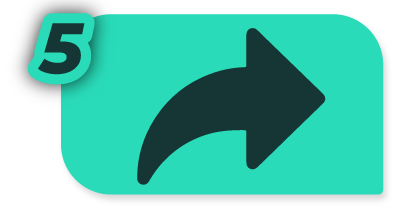
Proceed to the Next Step

Choose the Domain and Place Order
预定流程
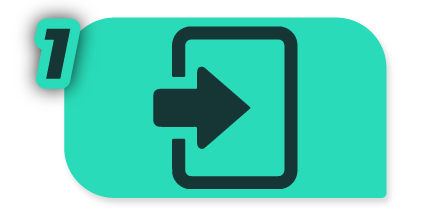
第一步
访问WebNIC的合作伙伴中心平台,管理您的域名相关活动,包括通过“域名预定面板”启动域名预定流程。

第二步
要开始域名预定流程,请点击“下单”按钮,并输入所需域名的准确拼写和域名后缀。您可以同时输入多个域名。

第三步
输入域名后,点击“下一步”按钮,继续进行后续的预定流程。从您输入的域名中,选择您想要预定的具体域名。选择完毕后,点击“下单”按钮,启动所选域名的预定流程。
预定流程
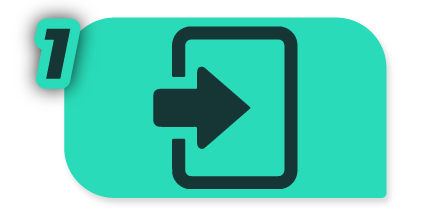
访问WebNIC的合作伙伴中心平台,管理您的域名相关活动,包括通过“域名预定面板”启动域名预定流程。

要开始域名预定流程,请点击“下单”按钮,并输入所需域名的准确拼写和域名后缀。您可以同时输入多个域名。

输入域名后,点击“下一步”按钮,继续进行后续的预定流程。从您输入的域名中,选择您想要预定的具体域名。选择完毕后,点击“下单”按钮,启动所选域名的预定流程。
可靠性与经验
WebNIC 是一家备受信赖的域名注册提供商,拥有超过20年的相关服务经验。我们在行业中的经验确保您的预定流程顺利高效。
先进的监控系统
我们的尖端技术不断监控预定域名的可用状态。您可以放心,知道我们在密切追踪您心仪的域名。
及时通知
一旦预定的域名可用,我们会立即通知您,确保您在他人之前取得注册该域名的竞争优势。
无缝集成
WebNIC 与领先的域名注册商无缝集成,使域名获取过程快捷且无忧。我们为您提供必要的工具,轻松认领您预定的域名。
专业支持
我们友好且知识丰富的支持团队随时准备帮助您处理在预定流程中遇到的任何问题。我们致力于确保您的满意。
立即开始预定您梦寐以求的域名!
不要错失您渴望已久的域名。借助WebNIC的域名预定服务,您可以领先竞争,确保在您心仪的域名可用时立即注册。迈出第一步,立即开始预定!
注意:域名预定并不保证能够获取您心仪的域名。它取决于当前所有者或注册局的可用性和释放情况。
注意:域名预定并不保证能够获取您心仪的域名。它取决于当前所有者或注册局的可用性和释放情况。
常见问题
- 登录 WebNIC 合作伙伴中心
- 点击左上角「域名抢注面板」
- 点击「下订单」,输入您需要抢注的域名 > 点击「下一步」
- 选择域名并点击「下订单」以确认提交您的请求
目前仅支持 .COM 后缀的域名抢注。我们正在努力扩展此服务,以便不久的将来可支持 .NET、.ORG 与各类国家顶级域(ccTLDs)等的抢注服务。
抢注服务费用结构
预留费用
- 在每次提交抢注申请时会即时收取
- 若域名已被他人注册或抢注失败,此费用将自动退还
- 示例:$10 预留费用 × 10 个域名 = $100(若无法成功抢注域名,将马上自动退还)
重新注册域名费用
- 将在成功抢注域名时收取
- 示例:$30 每个域名 × 3 个成功注册 = $90 总计
*注意:成功注册域名后,原预留费用将马上自动退还*
服务费用
- 每个抢注域名申请都将收取固定的服务费,且不予退还
- 示例:$5 服务费 × 10 个域名 = $50 总计