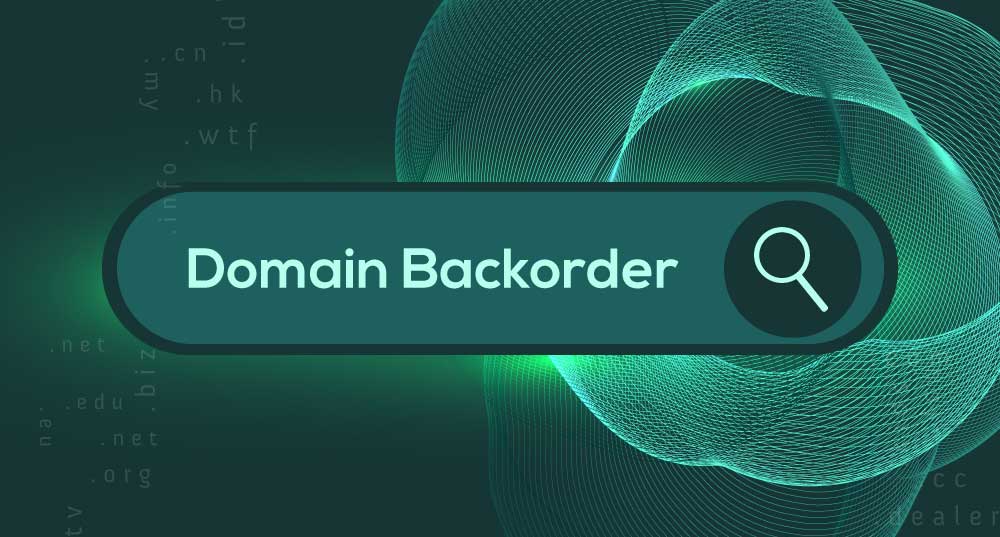什麼是域名預訂?
域名預訂是指個人或企業試圖獲取即將到期或即將註冊的域名。這個過程讓有興趣的人在域名可用時得知,並增加了他們確保該域名的機會。這個概念源於對理想域名的高需求,在特定行業、關鍵詞或品牌認知中,這些域名可能非常有價值。
立即確保您渴望的域名!
您是否有興趣確保一個即將可用的域名?
什麼是域名預訂?
域名預訂是指個人或企業試圖獲取即將到期或即將註冊的域名。這個過程讓有興趣的人在域名可用時得知,並增加了他們確保該域名的機會。這個概念源於對理想域名的高需求,在特定行業、關鍵詞或品牌認知中,這些域名可能非常有價值。
立即確保您渴望的域名!
您是否有興趣確保一個即將可用的域名?
How to backorder a domain?
Search
Order
Once you find the domain you want, select the backorder option, which indicates your interest in reserving the domain when it becomes available.
Process
After placing the backorder, our system will continually monitor the domain’s status. It will track the domain until the current owner deletes it or it becomes available for registration.
Secure
Once the domain name becomes available, we will secure and register it for you. Our system automatically initiates the registration process to ensure the domain is on your behalf.
Backorder Process
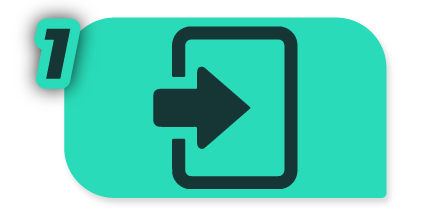
Partner Central
Login to WebNIC’s Partner Central platform, where you can manage your domain-related activities.

Navigate to the Domain Backorder Panel
This is where you can initiate the domain reservation process.

Place an Order
Click the “Place Order” button to begin the domain reservation process.

Enter Domain Name(s)
You can enter multiple domain names simultaneously, depending on the registrar’s interface. Ensure accuracy in spelling and domain extensions.
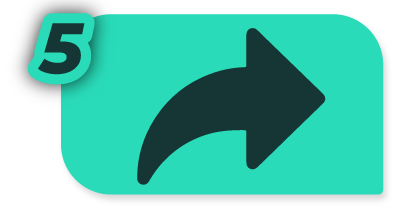
Proceed to the Next Step

Choose the Domain and Place Order
預訂流程
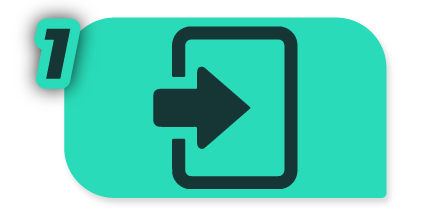
第一步
訪問WebNIC的合作夥伴中心平台,管理您的域名相關活動,包括通過“域名預訂面板”啟動域名預訂流程。

第二步
要開始域名預訂流程,請點擊“下單”按鈕,並輸入所需域名的準確拼寫和域名後綴。您可以同時輸入多個域名。

第三步
輸入域名後,點擊“下一步”按鈕,繼續進行後續的預訂流程。從您輸入的域名中,選擇您想要預訂的具體域名。選擇完畢後,點擊“下單”按鈕,啟動所選域名的預訂流程。
預訂流程
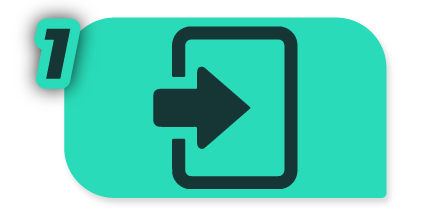
訪問WebNIC的合作夥伴中心平台,管理您的域名相關活動,包括通過“域名預訂面板”啟動域名預訂流程。

要開始域名預訂流程,請點擊“下單”按鈕,並輸入所需域名的準確拼寫和域名後綴。您可以同時輸入多個域名。

輸入域名後,點擊“下一步”按鈕,繼續進行後續的預訂流程。從您輸入的域名中,選擇您想要預訂的具體域名。選擇完畢後,點擊“下單”按鈕,啟動所選域名的預訂流程。
可靠性與經驗
WebNIC 是一家備受信賴的域名註冊提供商,擁有超過20年的相關服務經驗。我們在行業中的經驗確保您的預訂流程順利高效。
先進的監控系統
我們的尖端技術不斷監控預訂域名的可用狀態。您可以放心,知道我們在密切追踪您渴望的域名。
及時通知
一旦預訂的域名可用,我們會立即通知您,確保您在他人之前取得註冊該域名的競爭優勢。
無縫集成
WebNIC 與領先的域名註冊商無縫集成,使域名獲取過程快捷且無憂。我們為您提供必要的工具,輕鬆認領您預訂的域名。
專業支持
我們友好且知識豐富的支持團隊隨時準備幫助您處理在預訂流程中遇到的任何問題。我們致力於確保您的滿意。
立即開始預訂您夢寐以求的域名!
不要錯失您渴望已久的域名。借助WebNIC的域名預訂服務,您可以領先競爭,確保在您渴望的域名可用時立即註冊。邁出第一步,立即開始預訂!
注意:域名預訂並不保證能夠獲取您渴望的域名。它取決於當前所有者或註冊局的可用性和釋放情況。
注意:域名預訂並不保證能夠獲取您渴望的域名。它取決於當前所有者或註冊局的可用性和釋放情況。