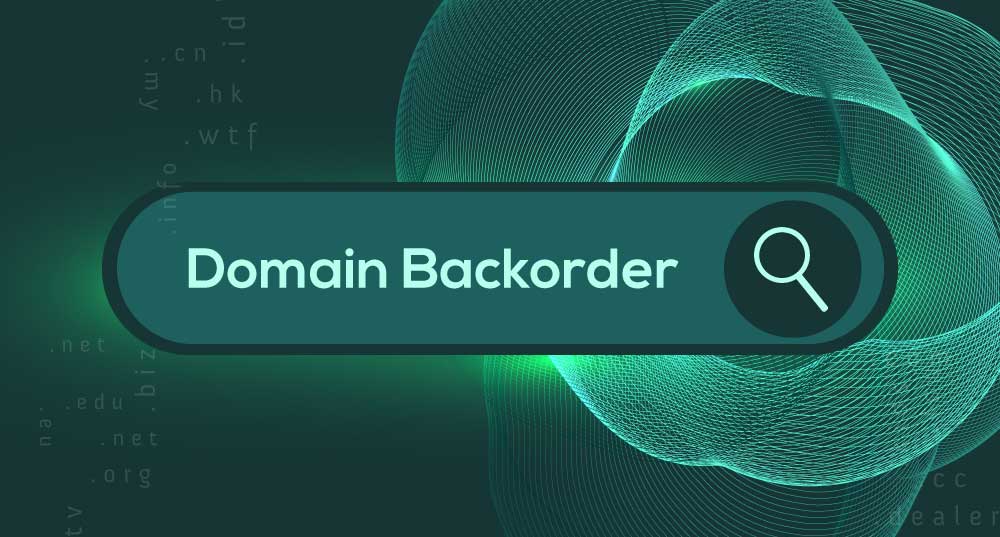What is Domain Backorder?
Domain backorder is when individuals or businesses attempt to acquire a domain name that is about to expire or become available for registration. This process lets interested parties know when it becomes available, increasing their chances of securing it. The concept arises from the high demand for desirable domain names, which can be valuable in specific industries, keywords, or brand recognition.
Secure Your Desired Domain Name Today!
Are you interested in securing a domain name that will soon become available?
What is Domain Backorder?
Domain backorder is when individuals or businesses attempt to acquire a domain name that is about to expire or become available for registration. This process allows interested parties to reserve the domain as soon as it becomes available, increasing their chances of securing it. The concept arises from the high demand for desirable domain names, which can be valuable in specific industries, keywords, or brand recognition.
Domain backorder services involve engaging a domain registrar or specialised service provider to monitor the domain’s status and register it as soon as it becomes available. However, the success of a domain backorder is not guaranteed, and multiple entities may be interested in the same domain. If various parties have placed backorders, an auction or bidding process may be initiated to determine the final owner.
Secure Your Desired Domain Name Today!
Are you looking to acquire a domain name that’s already registered? Don’t worry. WebNIC has the perfect solution for your – Domain Name Backorder! Our advanced backorder service allows you to secure the domain name of your dreams as soon as it becomes available.
How to backorder a domain?
Search
Order
Once you find the domain you want, select the backorder option, which indicates your interest in reserving the domain when it becomes available.
Process
After placing the backorder, our system will continually monitor the domain’s status. It will track the domain until the current owner deletes it or it becomes available for registration.
Secure
Once the domain name becomes available, we will secure and register it for you. Our system automatically initiates the registration process to ensure the domain is on your behalf.
How to backorder a domain?
Search
Order
Once you find the domain you want, select the backorder option, which indicates your interest in reserving the domain when it becomes available.
Process
After placing the backorder, our system will continually monitor the domain’s status. It will track the domain until the current owner deletes it or it becomes available for registration.
Secure
Once the domain name becomes available, we will secure and register it for you. Our system automatically initiates the registration process to ensure the domain is on your behalf.
Backorder Process
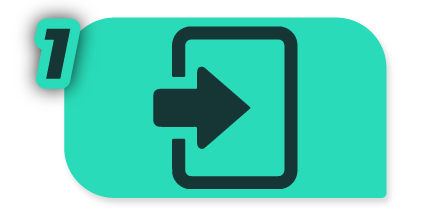
Partner Central
Login to WebNIC’s Partner Central platform, where you can manage your domain-related activities.

Navigate to the Domain Backorder Panel
This is where you can initiate the domain reservation process.

Place an Order
Click the “Place Order” button to begin the domain reservation process.

Enter Domain Name(s)
You can enter multiple domain names simultaneously, depending on the registrar’s interface. Ensure accuracy in spelling and domain extensions.
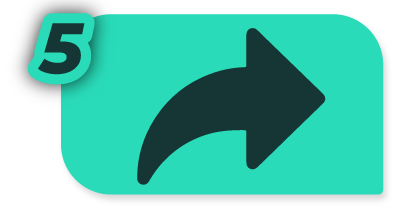
Proceed to the Next Step

Choose the Domain and Place Order
Backorder Process
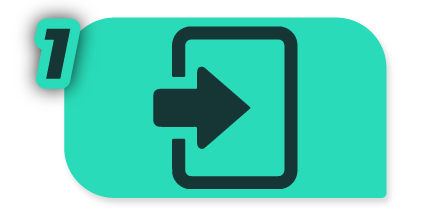
Step 1
Access WebNIC’s Partner Central platform to manage your domain-related activities, including initiating the domain reservation process through the Domain Backorder Panel.

Step 2
To start the domain backorder process, click the “Place Order” button and enter the desired domain name(s) with accurate spelling and domain extensions. You can enter multiple domain names simultaneously.

Step 3
After entering the domain name(s), click on the “Next” button to proceed to the next stage of the backorder process. From the domains you entered, choose the specific domain(s) you wish to backorder. Once selected, click the “Place Order” button to initiate the back-ordering process for the chosen domains.
Backorder Process
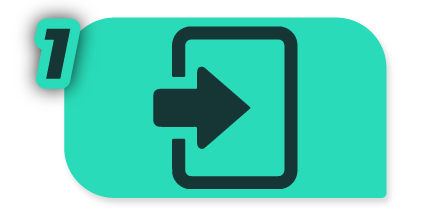
Access WebNIC’s Partner Central platform to manage your domain-related activities, including initiating the domain reservation process through the Domain Backorder Panel.

To start the domain backorder process, click the “Place Order” button and enter the desired domain name(s) with accurate spelling and domain extensions. You can enter multiple domain names simultaneously.

After entering the domain name(s), click on the “Next” button to proceed to the next stage of the backorder process. From the domains you entered, choose the specific domain(s) you wish to backorder. Once selected, click the “Place Order” button to initiate the back-ordering process for the chosen domains.
Reliability and Experience
WebNIC has been a trusted provider of domain registration and related services for over 20 years. Our experience in the industry ensures that your backordering process is smooth and efficient.
Advanced Monitoring System
Our cutting-edge technology constantly monitors the availability status of backordered domains. You can rest assured knowing that we're diligently tracking your desired domain.
Prompt Notifications
As soon as the backordered domain becomes available, we'll send you a timely notification. This gives you a competitive advantage in securing the domain name before anyone else.
Seamless Integration
WebNIC seamlessly integrates with leading domain registrars, making the domain acquisition process quick and hassle-free. We provide you with the necessary tools to claim your backordered domain effortlessly.
Dedicated Support
Our friendly and knowledgeable support team is always ready to assist you with any inquiries or issues you may encounter during the backordering process. We are committed to ensuring your satisfaction.
Start Backordering Your Dream Domain Today!
Start Backordering Your Dream Domain Today!
Note: Domain Backorder does not guarantee the acquisition of the desired domain. It depends on the availability and release of the domain by the current owner or registry.