WHMCS & BILLING INTEGRATIONS
FREE Fully-Customizable
Storefront to Sell

Easily Manage your Customers
& Sub-Resellers.
24/7 Sys-Ad Level
Support Teams
Supported Features
| Register | Transfer | Renew | Registrar Lock |
| Yes | Yes | Yes | Yes |
| Update Nameservers | Update WHOIS | Get EPP Code | Register Nameservers |
| Yes | Yes | Yes (upon request) | Yes |
| DNS Record Management | Email Forwarding | Domain Release | Domain Sync Script |
| Yes | Yes | No | Yes |
| Premium Domains | Transfer Out Automation | IDN Domains | |
| No | Yes | Yes |
To activate and begin using the WebNIC registrar module, follow the steps below:
- 1. Login to your WHMCS Admin Area
- 2. Navigate to Setup > Products/Services > Domain Registrars
- 3. Locate WebNIC in the list
- 4. Click the Activate button
- 5. Enter your WebNIC API credentials
- 6. Click Save Changes to complete the process
* Before you can begin using the WebNIC API with your account you must authorize your server IP for access to your account. See below for steps to do this.
IP Registration
- WebNIC's API is IP restricted.
- Therefore, to use the WebNIC API, you must first request they allow your server IP address access to use your WebNIC account via the API.
- To do this first login to the WebNIC Reseller Panel, navigate to System Manager > System Settings > Reseller IP Management, specify the server IP address where WHMCS is installed.
- You can find the IP you need them to whitelist by navigating to Help > License Information within your WHMCS admin area.
Failure to do this will result in you seeing the error message, “IP Address Prohibited”
*If you’ve forgotten your API password or are receiving the message, “Wrong logon name or password. Please try again”, kindly send a mail to WebNIC support for a password reset.
Test Mode
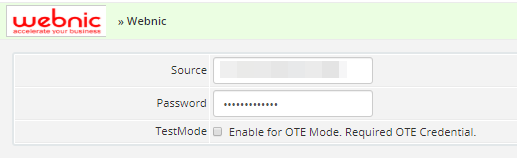
The Test Mode checkbox determines whether WHMCS connects to the production server of the OTE test server. This enables you to test functionality without actually registering domains names.
- If the check box ticked, you are in the WebNIC test mode now. With any domain registration orders placed in WHMCS onwards, the domains will be only registered on your demo WebNIC account. No domain will actually be registered in the production WebNIC account and thus you will not be charged.
- If the check box unticked, you are now connecting to the WebNIC production mode. With an order placed, it will be considered a real deal and it will update in the production WebNIC database.
Make sure your API password is input correctly as it might be different between WebNIC Production & OTE server.
Automatic Registration
WHMCS allows you to setup automatic domain registration on a per extension basis enabling you to use different registrars for different TLDs to give you the flexibility to offer more extensions and always get the best value. To enable automatic registration, please refer to Configuring Automatic Registration
Troubleshooting
The following are error messages that may be displayed during API submission process.
Each message explains the event that causes or during which the error message is displayed.
IP Address
prohibited
This error message indicates that the IP address of the server where WHMCS is installed which used to connect to WebNIC API server is not added in your reseller account.
Kindly login into the WebNIC reseller panel and add the particular IP into your reseller account. The IP address is usually able be found from the IP your WHMCS is assigned to.
2 IP
authentication fail
In order to use the WebNIC API, you must first contact them and let them know the server IP address where you will be connecting from (the server IP address where you have WHMCS installed).
This is part of WebNIC’s security measures to prevent unauthorised users being able to submit registration requests to your account.
Partner authentication
failure
This error message indicates the login details you have input in Setup > Domain Registrars for the WebNIC module are incorrect.
Make sure you have input the correct source (WebNIC partner ID and API password) of Reseller login details. If you’ve forgotten your partner ID and password, please seek assistance from WebNIC support.
Benefits of using WHMCS feature as below:
User Friendly interface
Used by various domain and hosting businesses, WHMCS has a proven appearance that is attractive and easy to use
Simplify webhosting management
Once logged in, you can register your hosting, modify and upgrade services as desired
Integrated with All Control Panels
For ease of use, WHMCS has been integrated with the leading Control Panel such as Cpanel, Plesk, SOLUSVM, DirectAdmin and many more
Help providers and customers to remind payment
The system sends an automatic email to remind customer of unpaid bills
Ease in domain management
Ease in registering, renewing, DNS management, sending epp codes in just one login to your account
Client and Admin Panel
There are 2 different panels specifically for the admin and for the client, making it easy to set up and monitor your business
