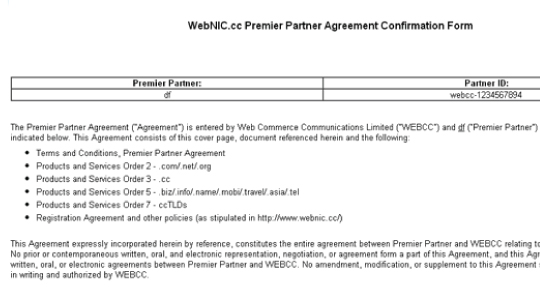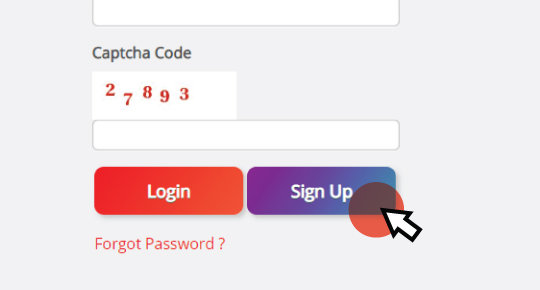How to sign up as Reseller?
Step 2: Fill up the first form
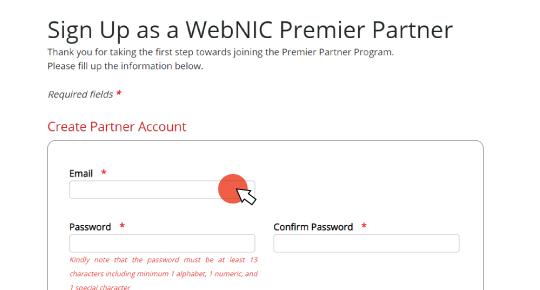
Step 3: Fill up the second form
After completing the form, click Next.
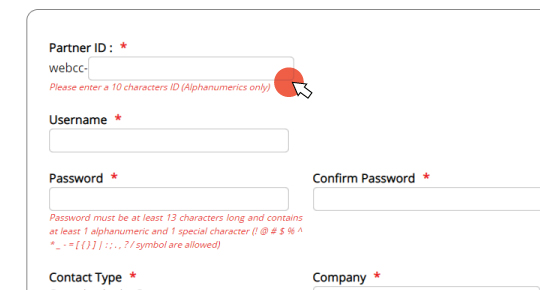
Step 4: Select payment method
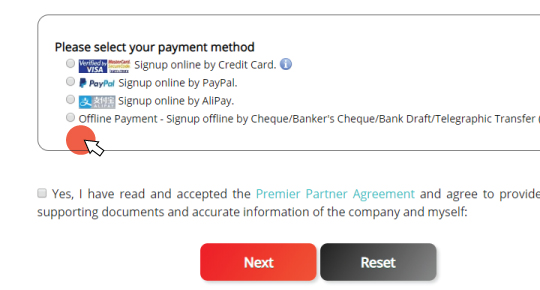
Step 5: Fill in your payment details
An initial deposit of minimum USD50 is required to sign up a partner account with us. The deposit is usable for future transactions.
For example, if you select “Credit Card” as your payment method, kindly fill in your credit card information to complete the payment process.
If you select “Offline Payment” as your payment method, you will be directed to a page with more information on how to complete the offline payment process.
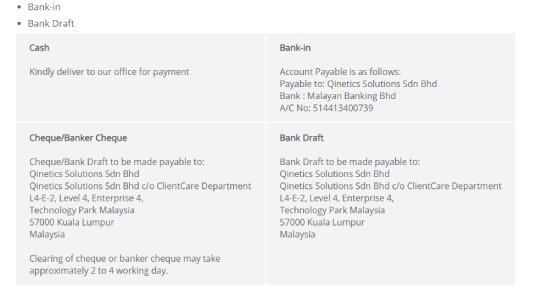
Step 6: Sign Up Success!
Congratulations! You have created your partner account successfully!
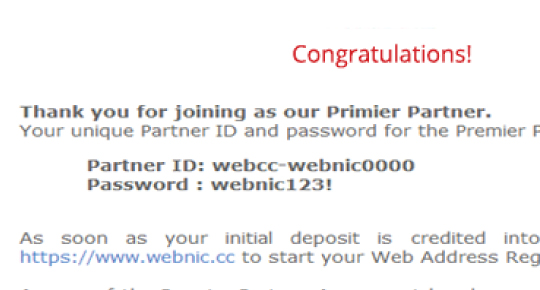
Step 7: Check your email
An email will be sent to you from sales@webnic.cc. Kindly reply the email to contact our multilingual staffs for account activation.
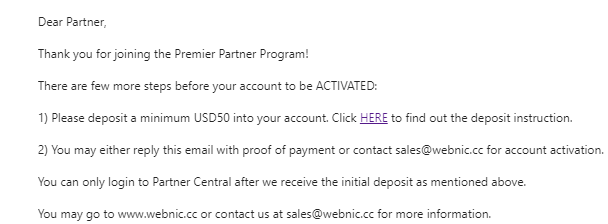
Step 8: Fill in and sign the agreement
Fill in and sign your Premier Partner Agreement, complete with the seal of your company. For verification purpose, kindly send us the following documents:
1) Your signed agreement
2) Company registration certificate
3) Identification copy of your company’s person-in-charge (eg. Identification Card Copy or Passport Copy)
We will activate your partner account after a quick and simple verification process!
*For more assistance, kindly email us at sales@webnic.cc. Our multilingual staffs will assist you.