
Formerly Office 365
Your place to create, communicate, collaborate, & get great work done.
Microsoft 365 Reseller
What are the differences?
Office 2019
i. One-time purchase
- Home & Business: $249.99
ii. Products are “as is” condition
- No new features
- No services
- Compatibility issue with latest version of Office file. Example: .xlsx vs .xls
- Only get updates for necessary security & bug fix only
iii. 1 device only
- One-time purchase. It can be installed once only, on either a PC or Mac.
- Supported on PC or Mac only. Not available on mobile/tablet
iv. Limited Office applications for PC
- Home & Business include Word, Excel, PowerPoint & Outlook only
v. Customer Support
- 60 Days live chat or phone support
Microsoft 365
i. Subscription basis
-
Microsoft 365 Apps for Business (formerly Office 365 Business):
$8.85 per month
Equivalent to 40 months (3 years ++) of Office 2019 -
Microsoft 365 Business Standard (formerly Office 365 Business Premium):
$13.33 per month
Equivalent to 31 months (2.6 years) of Office 2019
ii. Products are up to date
- From security, bug fix and small tweak to brand new features
iii. Up to 5 Devices
- Enjoy a streamlined work process. Work securely from anywhere, anytime, across all of your devices
- You can send your work to clients and let them view online without installing Microsoft Office
iv. Supports more Office applications
- Microsoft 365 Apps for Business (formerly Office 365 Business): Office 2019 + Online Office + OneNote, 1TB OneDrive, Publisher, Access
- Microsoft 365 Business Standard (formerly Office 365 Business Premium): O365 + SharePoint, Microsoft Teams, 50 GB Email & Calendar, and more
v. Customer Support
- Unlimited support at no extra cost through live chat or phone call throughout the subscription
Microsoft 365 Subscription Plans Comparison
| Microsoft 365 Business Basic (formerly Office 365 Business Essentials) | Microsoft 365 Apps for Business (formerly Office 365 Business) | Microsoft 365 Business Standard (formerly Office 365 Business Premium) |
|
|---|---|---|---|
Office Apps | ✓ | ✓ | |
Team & Collaboration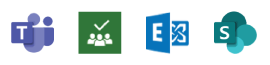 | ✓ | ✓ | |
Storage | ✓ | ✓ | ✓ |
Database | ✓ | ✓ | |
Support | 24/7 | 24/7 | 24/7 |
Business Tools | ✓ | ||
Other Business Tools | ✓ | ✓ | ✓ |
New Office Applications & Services
Microsoft 365 includes more applications and services than you know

Sway

Personal Stories

Presentations

Reports
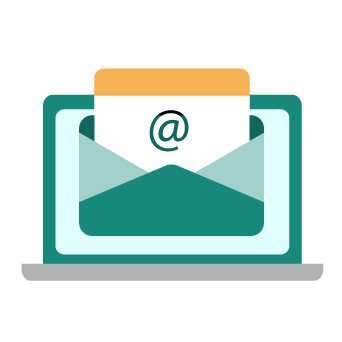
Newsletters
1. Create stories, presentations, newsletters or reports from storyline.
2. Add a title, text content and some images.
3. Choose any preset layout & style.
4. Publish & share to any colleagues, friends or clients.
SharePoint

1. A web-based collaboration platform.
2. Share and manage content, knowledge and applications to empower teamwork. Quickly and easily find information to seamlessly collaborate across the organisation.
3. Simple sharing for seamless collaboration:
- Share files, data, news and resources.
- Collaborate effortlessly and securely with team members inside and outside of the organisation.
4. Engage with the entire organisation for effective information exchange:
- Build cohesion and inform employee through intranet.
- Drive organisation efficiency by sharing resources on a common portal.
5. Transform business processes
- Increase productivity by transforming business processes.
- From simple tasks like notifications and approvals to complex operation workflows.

Yammer
1. Freemium enterprise social network service used for private communications within an organisation.
2. Organic knowledge repository.
- Ask questions and share ideas with each other, crowdsource the answer.
3. External collaboration.
- Allows internal conversations in a group and opens up the conversation to external members.
4. Work seamlessly wherever the location.
- Employees are moving towards smaller, more portable mobile devices, tablets or wearables.
- Enjoy ease of communication and collaboration benefits.
- Stay on top of conversations and share insights, wherever the location.
Teams

1. A digital hub that brings conversations, contents, assignments and apps together in one place.
2. Utilize cool features like document collaboration, one-on-one chat, team chat and more.
3. Promote equity and students' voice with collaborative classrooms:
- Connecting professional learning communities.
- Easy to communicate with staffs.
4. Improve meeting experience with scheduling capabilities.
- Convenient view of scheduled meetings, time, subjects and a list of other persons who will be attending.
5. Mobile audio and video calling.
- Simple and easy-to-use app that allows chatting with teams via text, have a voice conversation, or a video meeting.
6. Improve security.
- Provided with cutting-edge security compliance.
- Data is encrypted while in transit and at rest.
Microsoft 365 Features
Monthly updates
Fully installed and always up to date versions of Outlook, Word, Excel, PowerPoint for Windows or Mac, OneNote (features vary), Access and Publisher (PC only).
1TB secured cloud storage
Get 1TB (1024GB) of OneDrive cloud storage to edit and share documents, photos and more from anywhere, on all your devices.
Works across multiple devices
Get fully installed Office apps on multiple PCs/Macs, tablets, and phones (including Windows, iOS, and Android).
Professional digital storytelling
With Sway, a new Microsoft 365 app, easily create engaging, interactive, web-based reports, presentations, newsletters, trainings and more – right from phone, tablet, or browser. Sways are easy to share and look great on any screen.
Reliability
Get peace of mind knowing the services are available with a guaranteed 99.9% uptime, financially backed Service Level Agreement (SLA).
Security
Cutting-edge, five-layer security and proactive monitoring to help keep customers data safe.
Administration
Deploy and manage Microsoft 365 across the entire company. No IT expertise required. Add and remove users in minutes.
Support
Microsoft Support provides phone and online answers, how-to resources and connections with other Microsoft 365 customers for setup and quick fixes.
FAQs
How reliable is Microsoft 365? Services, Technical, Data Privacy.
We do not disclose your data to a third party except as directed by you or required by law. When permitted, we attempt to redirect any requests for your data directly to you.
Twice a year we publish the number of legal demands for customer data that we receive from law enforcement agencies around the world. While this report only covers law enforcement requests, Microsoft follows the same principles for responding to government requests for customer data.
Microsoft follows strict standards for overwriting storage before reuse. If you delete your data or terminate your contract, we will ensure your data is deleted in accordance with your contract with us. In the event a hard drive fails, it will be physically destroyed in a way that makes data recovery impossible.
Microsoft’s Enterprise business model does not include exploiting your customer data for purposes unrelated to providing the cloud service. We do not use your customer data for advertising or similar commercial purposes.
Microsoft is transparent about where we store your data, and we make this information available through the Trust Center. This is important if you are operating in regulated industries, where data protection laws require you to know the geographic location of your data. We maintain an expanding network of cloud-scale data centers in locations around the globe, and verify that each one meets strict security requirements.
How secure is Microsoft 365?
Microsoft 365 have built-in-security features to keep company’s data safe.
- Keep anyone other than the intended recipient from reading your email.
- Set of policies that check and prevent sensitive information from leaving organisation via email.
- Use analytics and machine learning to detect and alert you to suspicious behaviour on your network.
- Allow to control Microsoft 365 on employees phone to protect company information.
- If employee’s phone is lost, it can be remotely wiped.
Will Microsoft 365 work with Android, iPhone or Mac?
- Most mainstream and relatively new Android phones should work just fine
- With Microsoft 365, you can use Word, Excel, PowerPoint, Skype for Business, OneDrive and OneNote
- Absolutely. You can access your Microsoft 365 account from the browser on your phone through the native mobile apps.
- For Microsoft 365 Business Premium and E3 or higher, you can get install bits for the desktop software.
