In today’s digital landscape, data is king. Businesses of all sizes rely on data to make informed decisions, refine marketing strategies, and drive growth. As a dominant force in the online world, Google offers powerful marketing tools to help you collect, analyse, and leverage data effectively. This blog post will explore how to make data-driven decisions using Google marketing tools.
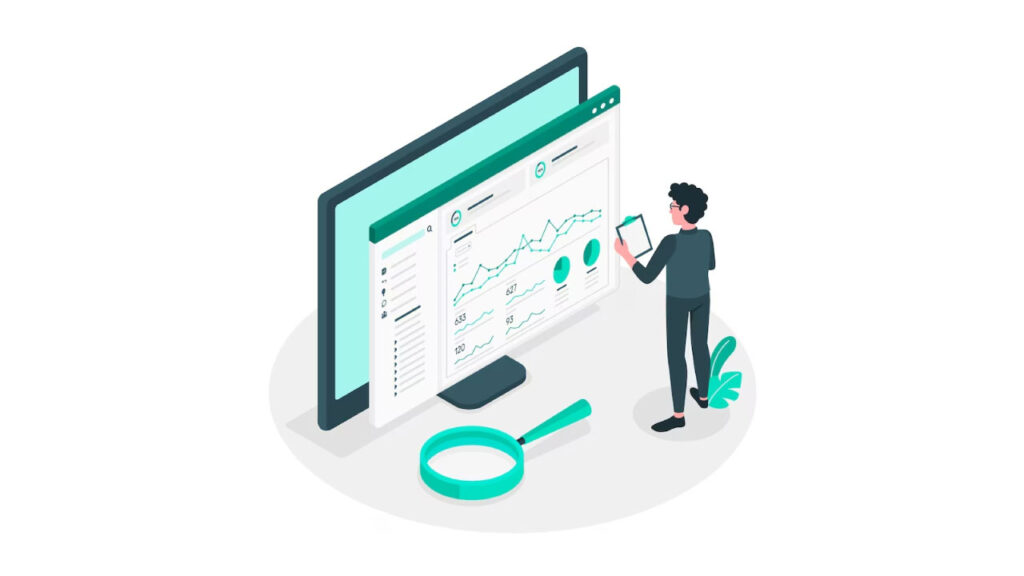
1. Google Analytics: Your Data Hub
Google Analytics is the cornerstone of data-driven decision-making for marketers. It provides comprehensive insights into your website or app’s performance, user behaviour, and conversion metrics. Here’s how to use Google Analytics effectively:
Set Up Goals and E-commerce Tracking: Define your objectives, whether lead generation, sales, or engagement, and track them as goals in Google Analytics. For e-commerce businesses, enable e-commerce tracking to measure sales and revenue.
Segment Your Audience: Segment your website visitors by demographics, location, behaviour, and more. This helps you tailor your marketing efforts to specific audience groups.
Track Conversions: Monitor conversion paths and analyse where users drop off in the sales funnel. Use this data to optimise your conversion rate.
Real-Time Analytics: Stay up-to-date with real-time analytics to track the immediate impact of your marketing efforts, such as social media campaigns or email marketing.

2. Google Ads: Optimize Your Ad Campaigns
Google Ads is a powerful platform for running paid advertising campaigns. To make data-driven decisions with Google Ads:
Keyword Performance: Analyze which keywords are driving the most clicks and conversions. Allocate your budget to high-performing keywords and optimise copy accordingly.
Ad Extensions: Experiment with different ad extensions and analyse their impact on click-through rates (CTR). Extensions like site links and callouts can boost the visibility of your ads.
Conversion Tracking: Implement conversion tracking to monitor which ads and keywords drive conversions. Use this data to refine your campaigns.
A/B Testing: Continuously test different ad variations to determine which performs best. Google Ads offers a built-in A/B testing feature for ad copy and landing pages.
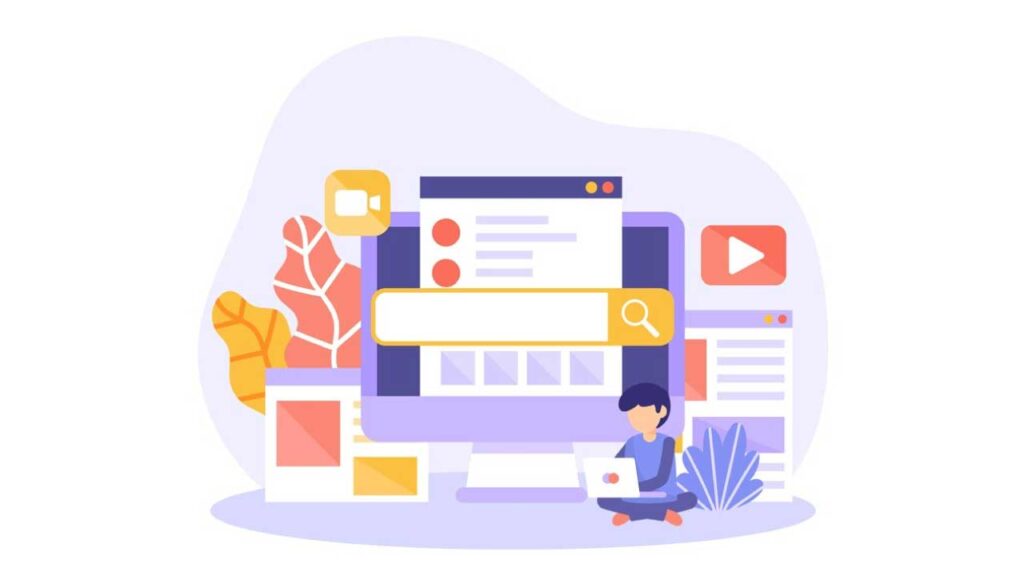
3. Google Search Console: Enhance Organic Search
Google Search Console provides valuable insights into your website’s organic search performance:
Keyword Ranking: Identify which keywords your website ranks for and monitor their performance. Optimise your content to improve rankings.
Indexing Issues: Keep an eye on any issues or errors affecting your site’s visibility in search results.
Click-Through Rate (CTR): Analyze the CTR for your pages in search results and improve it by crafting compelling meta descriptions and titles.

4. Google Tag Manager: Streamline Data Collection
Google Tag Manager simplifies adding and managing tracking codes and pixels on your website. Here’s how to use it effectively:
Event Tracking: Implement event tracking for actions like button clicks, form submissions, or video views. This data can help you understand user interactions better.
Custom Variables: Utilize custom variables to track specific user behaviours or attributes important to your business.
Debug Mode: Use debug mode to ensure your tracking codes work correctly. This prevents data discrepancies and inaccuracies.

5. Google Data Studio: Visualize Your Data
Google Data Studio is a powerful tool for creating interactive, visually appealing reports and dashboards. Here’s how it can help with data-driven decision-making:
Custom Dashboards: Create custom dashboards that showcase key performance indicators (KPIs) and data visualisations relevant to your marketing goals.
Real-Time Collaboration: Share reports with your team, clients, or stakeholders for collaborative decision-making.
In conclusion, Google offers a comprehensive suite of marketing tools that can help you make data-driven decisions. By effectively utilising Google Analytics, Google Ads, Google Search Console, Google Tag Manager, and Google Data Studio, you can gather valuable insights, optimise your marketing strategies, and achieve better results for your business. Embrace the power of data and watch your marketing efforts flourish in the digital realm.

