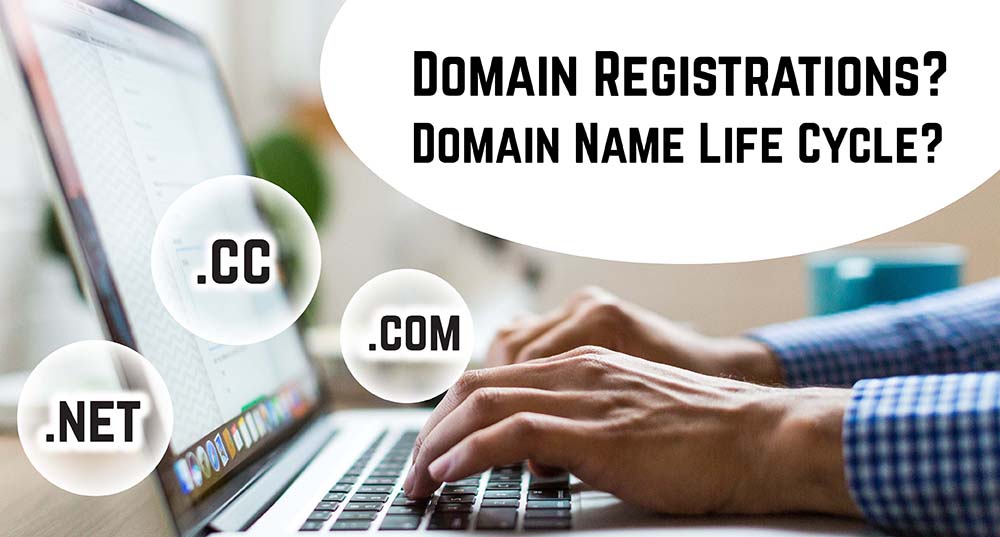What you need to know about the life cycle of a domain name
Every year, the number of domain names across all top-level domains (TLDs) registered or renewed is in the millions. On the other hand, millions expired as well. The reason behind this is because every domain name goes through a life cycle. Understanding the domain name life cycle is extremely important for anyone who is in charge of managing the domain names of his/her organisation, in order to prevent the troubles that come with expired domains.
However, do note that the life cycle of a domain name discussed in this article is the general way of how it works for most domain names. It may not apply to country code top-level domains (ccTLDs), as this category of domain most often has its own life cycle as determined by their respective governing countries. Some examples of such ccTLDs include:
.au (https://faq.webnic.cc/kb/au/)
.cx (https://faq.webnic.cc/kb/cx/)
.cn (https://faq.webnic.cc/kb/cn-domain/)
The different stages in the life cycle of a domain name
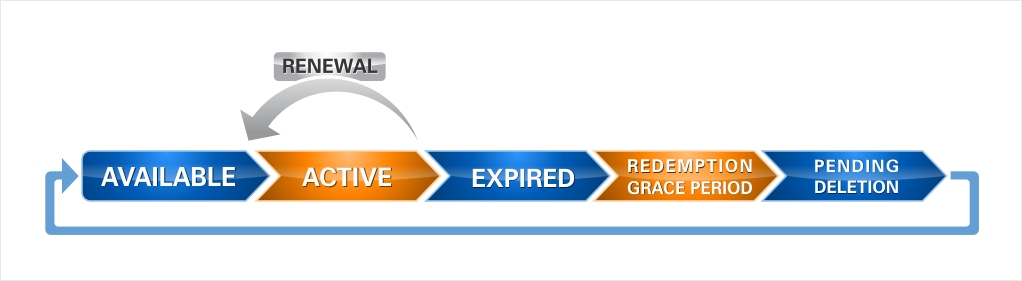
Generally, a domain name can have five different statuses, namely:
- Available for registration
- Registered
- Expired
- Redemption Grace Period
- Pending Delete
The domain name is available for registration

This is the initial status for a domain name. It is available and it can be registered by any entities, depending on the rules and regulations set forth by each domain extension. Some domain extensions allow for the public to register from anywhere in the world, whereas some require certain conditions to be met, only then can they be registered. When a domain name is available, users can register it online via any domain name service providers. The period of registration for a domain name can range from 1 year up to 10 years.
The domain name is registered

When a domain name is registered, it cannot be registered by any other entities. During this status, the domain name can be used actively for an online service such as a website or email hosting. However, if it is not used actively, then it is known as a parked domain for future use. There are several reasons behind parking a domain name. First, it can protect a valuable domain name. Next, it is used as a secondary domain to send users to the same website of a primary domain, to act as an alias to the primary domain. In addition, a parked domain name is used to keep a domain name, in order to sell it to another interested party.
The domain name has expired
Every domain has an expiration date, and it can be found by checking the WHOIS record. Most domain name service providers will inform the owner of a domain name well in advance before the expiry date, which can range from 60 days to 30 days. However, if the owner still does not renew the registration of the domain name before said expiry date, it will enter the expired status.
When a domain name has expired, users who enter it in their Internet browsers will see a “This site can’t be reached.” message, because it has been removed from the nameservers and it cannot be resolved. After it enters the expired status, the owner can still get a period of 30 to 45 days renewal grace period, depending on the policy of the domain name service provider. He/She may still renew the domain name at a normal rate through the usual renewal process, but not without the risks as below.
The biggest risk is that the domain name service provider can perform a direct transfer of a domain name once it expires, and it will be transferred to another party. Another risk is most service providers will start to park an expired domain name around 3 – 5 days later. A parked domain can be used to display ads, inform others the intention to auction the domain or allow for interested parties to express an intention to purchase it.
The domain name is in redemption grace period
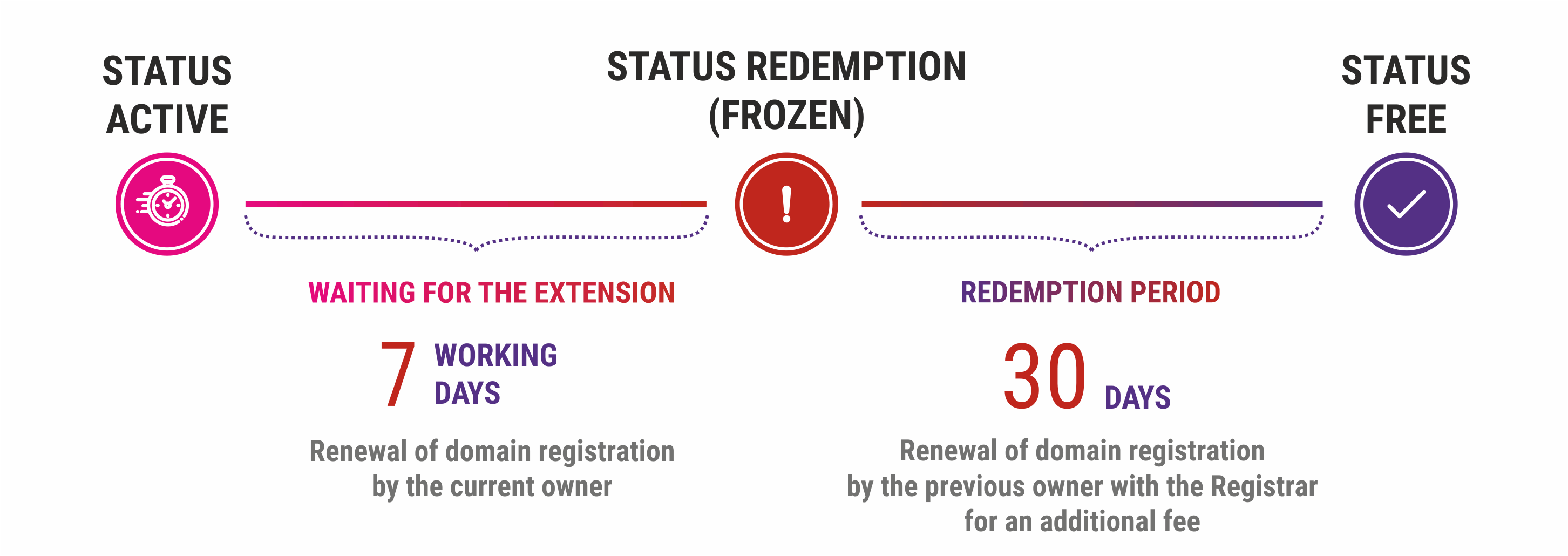
When it is after the expiry renewal grace period, and the domain name is still not renewed by the owner, it enters the redemption grace period. This period typically lasts for another 45 days, and during this period only the previous registrant can renew the domain, albeit at an additional cost. For domain names that are in this status, the WHOIS record’s domain status will show “redemptionPeriod”.
The domain name is pending delete

After a domain name finishes the redemption grace period, it will enter the pending delete status. In this status, it is too late to renew the domain name, and it will be deleted after 5 days. It will restart the domain name life cycle by becoming available for registration again.
What are the consequences of an expired domain?

Understanding the domain name life cycle can help us a lot when it comes to managing our online business or domain names. Being familiar with the different periods and stages help us to identify what and when to do, as well as being more aware of the consequences of an expired domain.
One of them is that failing to renew an expired domain name can result in much hassle, because domain name service providers can directly transfer it out from an owner after the expiry date. Cybersquatters, competitors or any parties can take over the domain, causing many problems if your operations are online in case you just happen to forget to renew.
Another thing to note with an expired domain name is to understand that an “available” domain is not necessarily a “new” domain. It might have been used previously for malicious intents, and it was reported whereby its status changes to clientHold and left to expire. So, it might just be one of the domains that went through the entire cycle and got deleted in the end, before becoming available for registration again.
About WebNIC

WebNIC operates a digital reseller platform covering primarily domain name registration for over 800 TLDs, web security services, email and cloud services. With offices in Singapore, Kuala Lumpur, Beijing, Taipei and Jakarta, we serve 5,000 active resellers in over 70 countries. With over 20 years’ experience, we accelerate our partner’s growth through a robust platform, attentive support and wholesale pricing. To join us and become a reseller, live chat with us or email us at inquiry@info.webnic.cc.