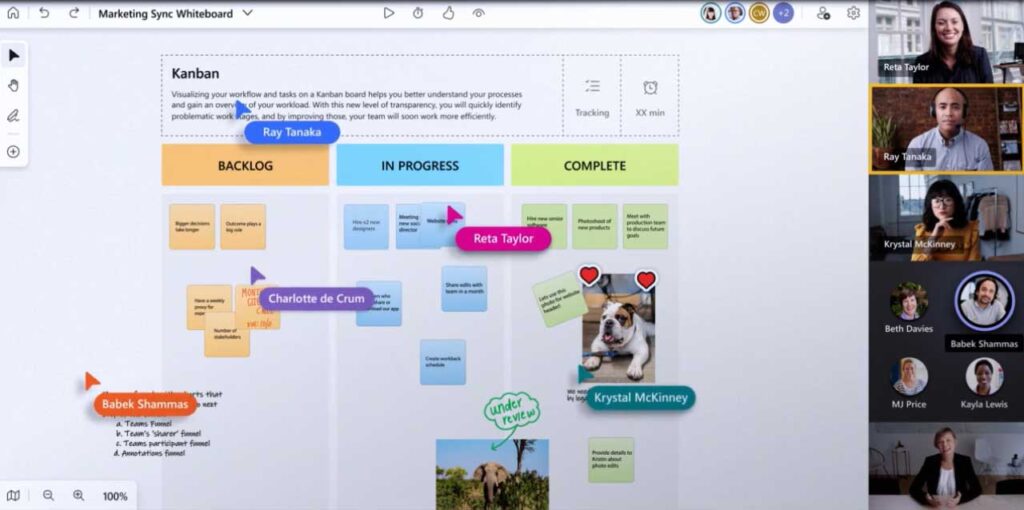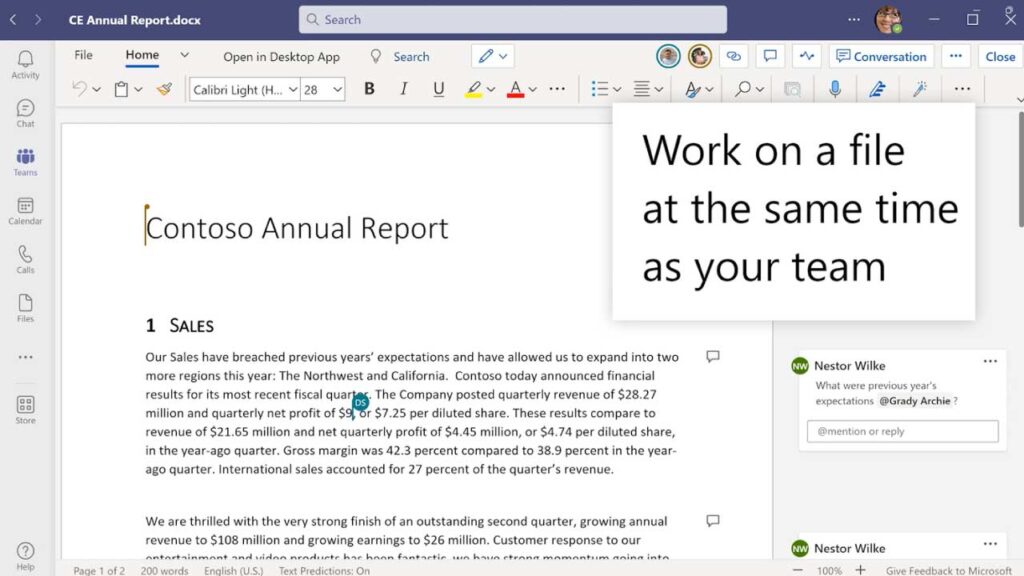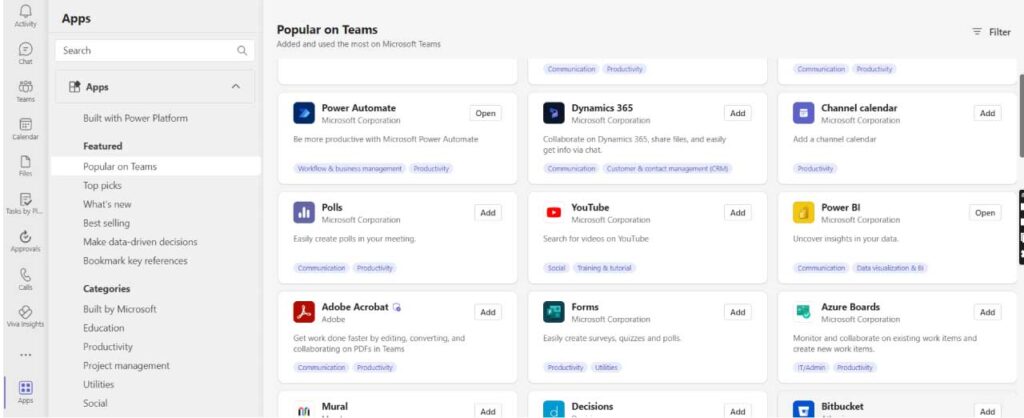Microsoft 365 is a powerful suite of cloud-based productivity tools that can significantly enhance efficiency and streamline operations for businesses of all sizes. From communication to collaboration, project management to data analysis, Microsoft 365 offers a plethora of applications designed to improve productivity and drive growth. In this blog post, we’ll explore 12 Microsoft 365 business apps that can help your organisation increase efficiency.

1. Microsoft Outlook: Streamlined Email and Calendar Management
Microsoft Outlook is an essential tool for conducting corporate communication since it enables you to handle emails, calendars, and contact information effectively. Outlook assists you in maintaining order and keeping on top of your schedule by providing features such as a focused inbox, the ability to share calendars, and intelligent scheduling.

2. Microsoft Teams: Unified Communication and Collaboration
Microsoft Teams is a centre for collaboration that connects with a variety of Microsoft 365 products, making it possible for users to communicate, participate in video conferences, share files, and uninterruptedly work on projects. It brings together teams on a centralised platform, which improves the ability to collaborate and fosters a sense of togetherness among the members of the group.

3. Microsoft SharePoint: Document Management and Sharing
SharePoint makes it possible for teams and the entire company to collaborate more effectively on document management, sharing, and other tasks. It provides a safe environment in which information can be organised, stored, accessed, and shared, hence facilitating cooperation and the exchange of knowledge.

4. Microsoft OneDrive: Cloud Storage and File Sharing
OneDrive is a cloud storage service that is dependable and safe, and it allows users to access their data from any location easily. It facilitates the exchange of files and working together on projects, all while protecting data and adhering to a variety of regulations.

5. Microsoft Power Automate: Workflow Automation
You are able to automate tedious tasks and workflows with the help of Power Automate, which in turn reduces the amount of manual labour you have to perform and boosts your productivity. It is integrated with a wide variety of apps and services, which simplifies procedures and increases overall productivity.
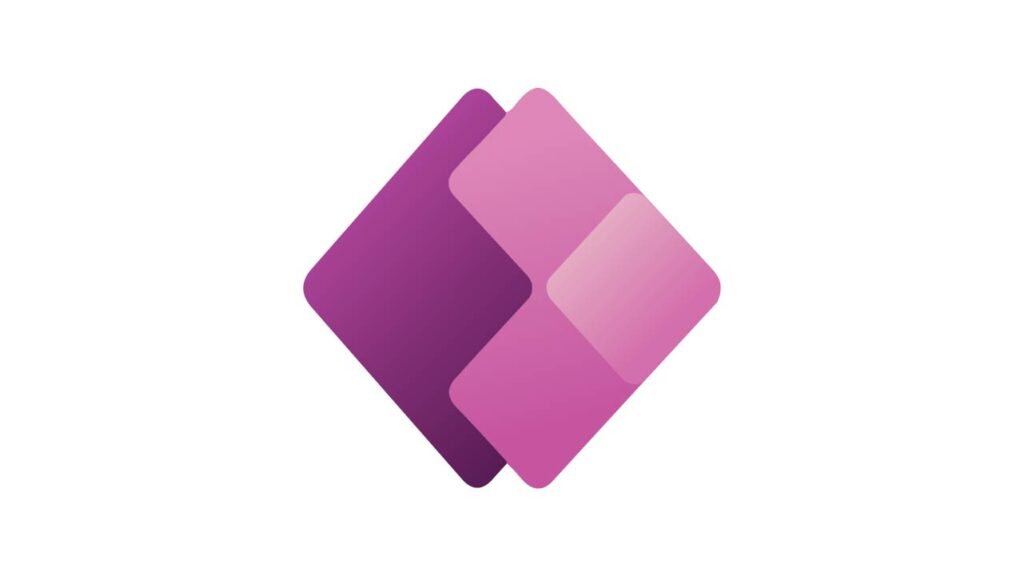
6. Microsoft Power Apps: Custom App Development
Power Apps gives business users the ability to create bespoke applications without requiring them to have extensive knowledge of coding. It gives you the ability to streamline processes and build customised solutions to address specific business needs, which enhances the operational efficiency of your business.

7. Microsoft Planner: Simplified Task and Project Management
Planner provides a user-friendly interface that can be utilised to organise tasks, distribute them to team members, establish due dates, and monitor progress. It enables teams to maintain their organisation and ensures that projects are finished in an effective and timely manner.

8. Microsoft Yammer: Enterprise Social Networking
Yammer is an organization-wide social networking platform that improves communication and collaboration, promotes the exchange of information, and creates a feeling of community. It gives employees the ability to connect, collaborate, and share ideas, which ultimately increases productivity and innovation.

9. Microsoft Excel: Data Analysis and Visualization
Excel is an extremely useful program for performing data analysis, data visualisation, and report writing. Its advanced features and functions assist businesses in making educated decisions based on the insights provided by data, thereby improving both their efficiency and their ability to plan strategically.

10. Microsoft Word: Document Creation and Editing
Word is a flexible program that can be used to write and edit a variety of documents. It provides a variety of features for formatting documents, reviewing them, and working together on them, thereby ensuring effective document management and communication.

11. Microsoft PowerPoint: Dynamic Presentations
PowerPoint makes it possible to create presentations that are both dynamic and interesting. It is an essential tool for effectively conveying information, whether in team meetings or presentations to clients, enhancing communication and understanding in the process.

12. Microsoft Forms: Surveys and Feedback Collection
Surveys, quizzes, and feedback forms can all be easily created with Microsoft Forms, allowing you to collect insightful data from employees, customers, or other stakeholders. It is possible to drive improvements and increase operational efficiency by analysing the data that has been collected.

Unleash the Power of Microsoft 365 Business
Incorporating these Microsoft 365 business apps into your workflow can significantly improve efficiency, streamline processes, and enhance collaboration within your organisation. Each app serves a unique purpose, contributing to a holistic approach to productivity and growth. Explore and leverage the full potential of these applications to take your business operations to the next level.